This post show tips with Akasaka(Tokyo Japan) street model.
.graph file or .3dm file importing.
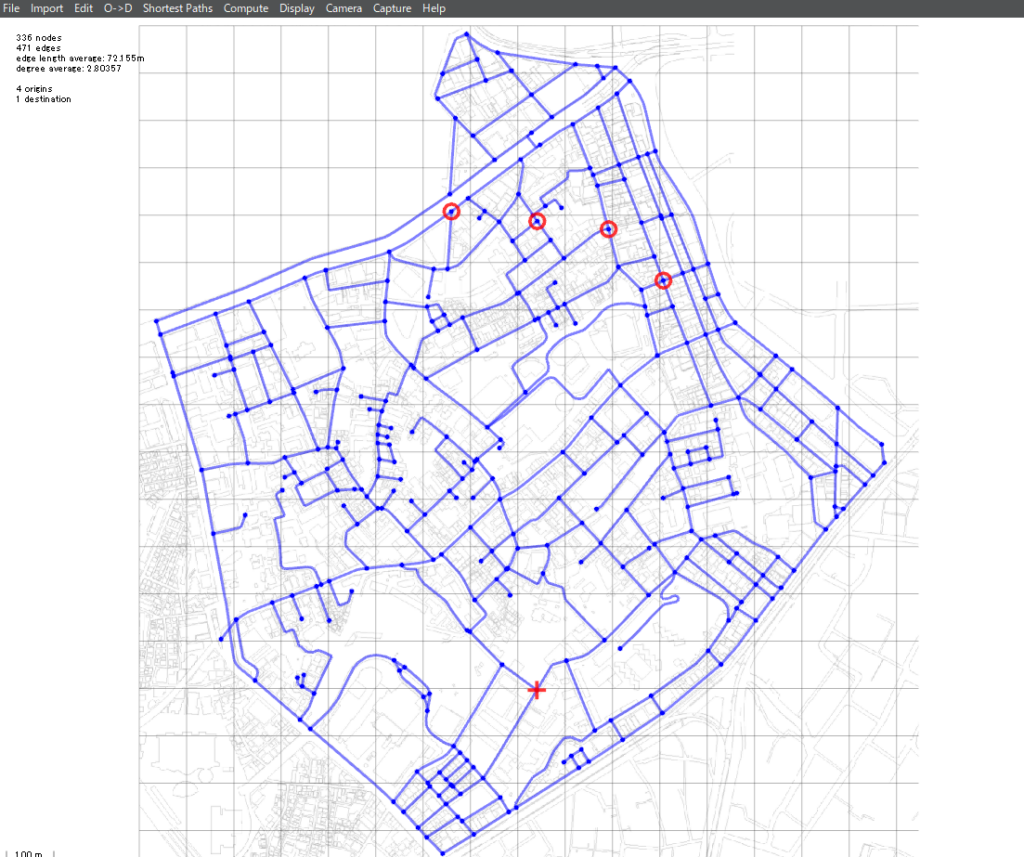
Specify Origins: Origin/Destination panel → +-Origin → mouse click
Specify Destination: Origin/Destination panel → +-Destination → mouse click
Measure passing count: Compute panel → Betweenness(Passing Count)
Set ranking annotation (1st best only ) Display panel → check Show Rank, set the number 1
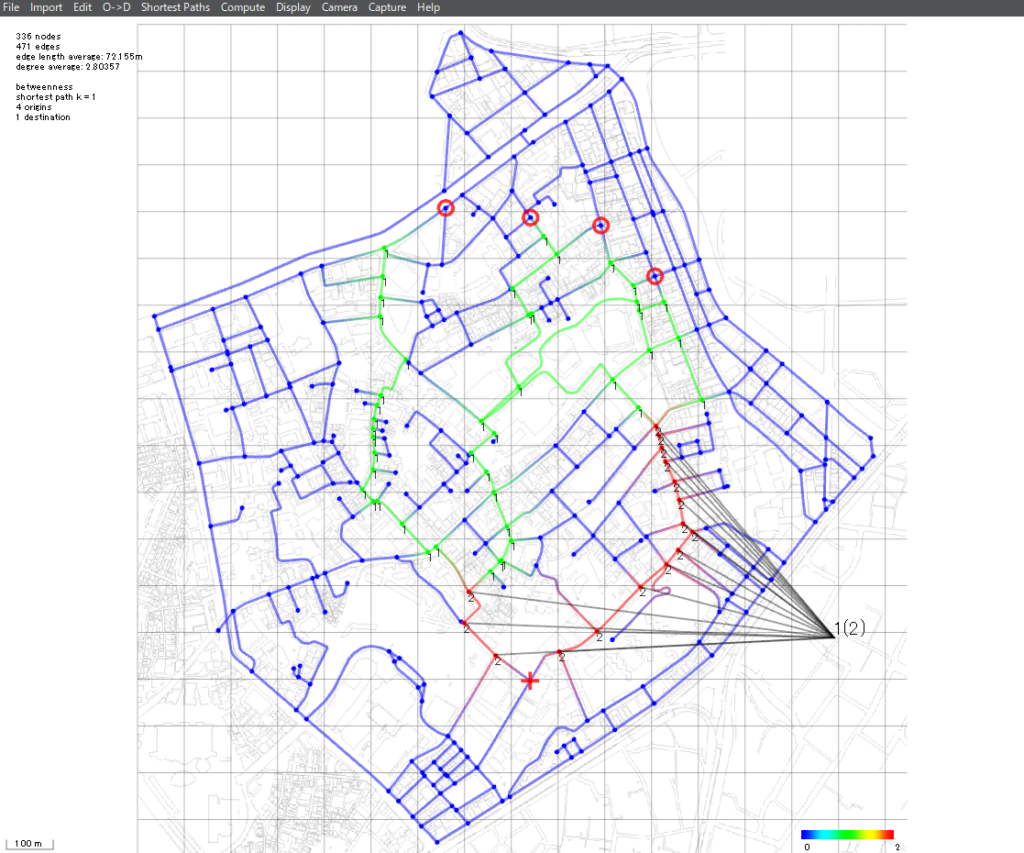
What if we change the weight of the Origin node?
(for example, assuming there are multiple people at the Origin node)?

In this sample, Origins are named A, B, C and D. We set the weight of Origin A as 5.0.
Measure passing count: Compute panel → Betweenness(Passing Count)
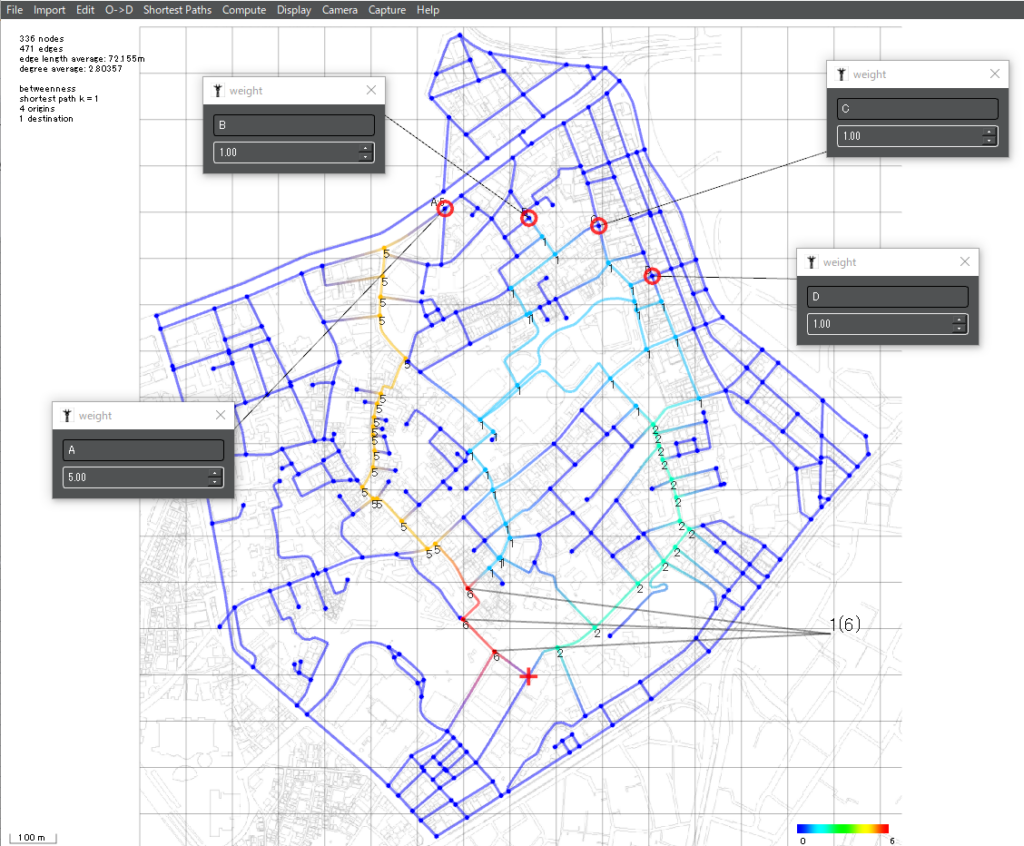
What if we route by shortest paths and 2nd shortest paths?
Set the condition of routing: Shortest Paths panel → set k = 2
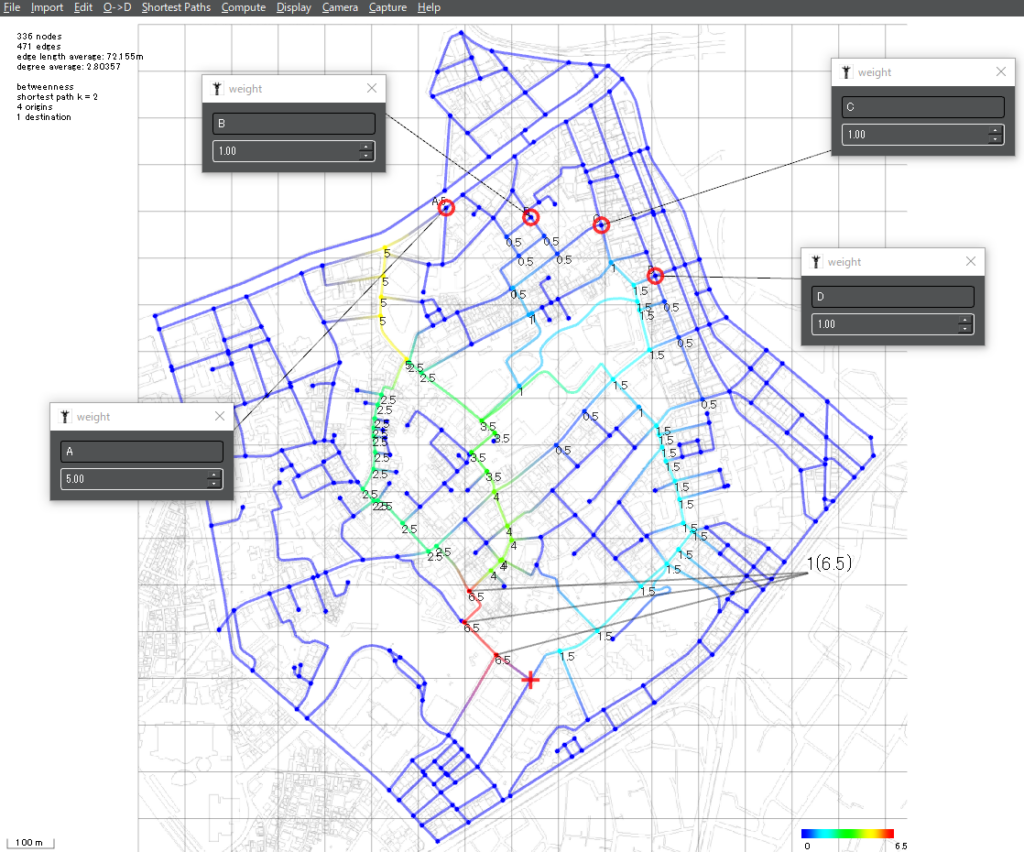
What if routing from All nodes to All nodes by shortest paths?
Origin/Destination panel → Clear ALL
Set the condition of routing: Shortest Paths panel → set k = 1
Set all nodes as Origin: Origin/Destination panel → All Nodes
Copy Origins to Destinations: Origin/Destination panel → Copy:->Destinations
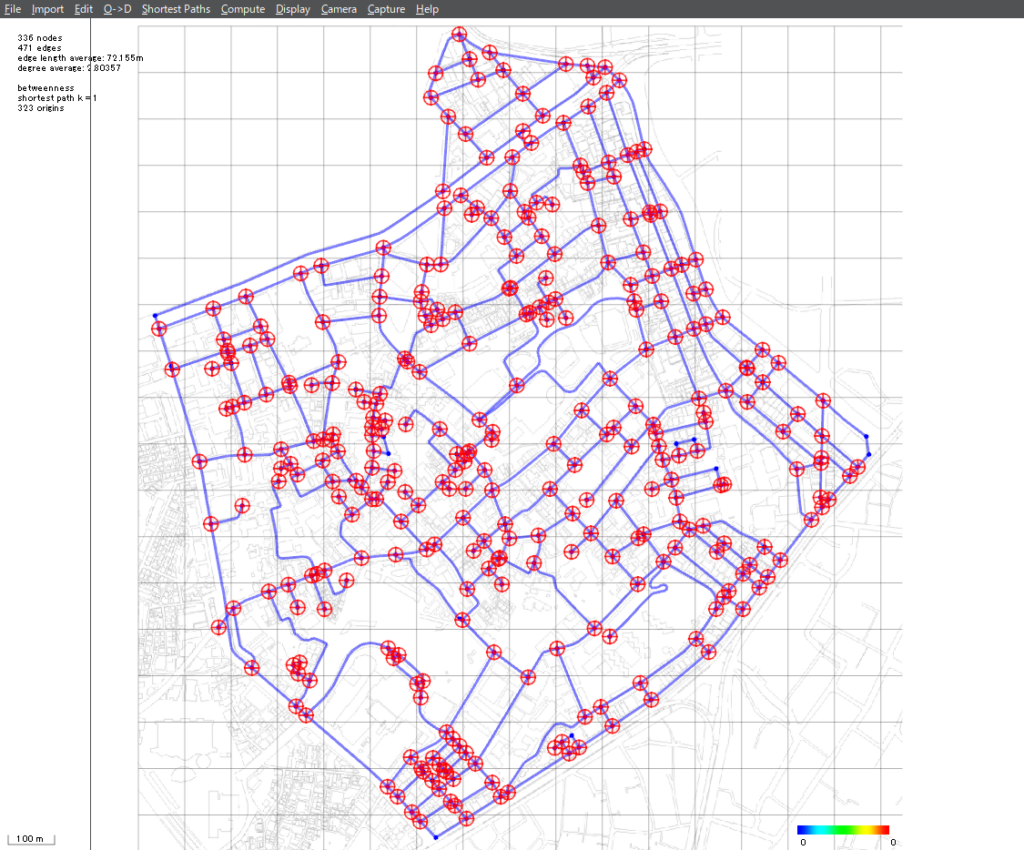
Measure passing count: Compute panel → Betweenness(Passing Count)
Set ranking annotation (1st ~ 3rd ) Display panel → check Show Rank, set the number 3
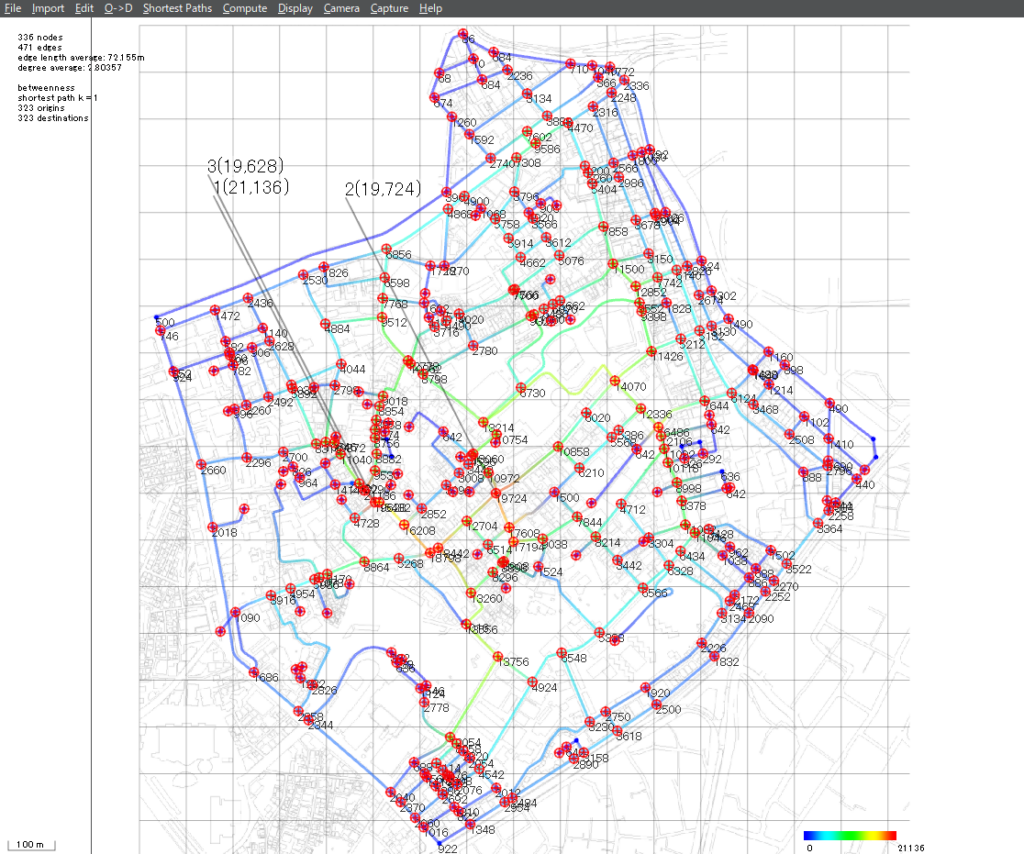
- best: 21,136 count
- 2nd: 19,724 count
- 3rd: 19,628 count